Select Device Instinct sensor, made by Abbott, for MiniMed 780G Freestyle Lingo Freestyle Libre 3 Freestyle Libre 2 Freestyle Libre 14 Day Dexcom G7 Dexcom G6 Dexcom Stelo Guardian Connect Medtronic Simplera Medtronic Simplera Sync Eversense Meter Omnipod Omnipod Dash Medtronic 780G Medtronic 630G Tandem t:slim X2 Bigfoot Unity Medtronic InPen Tempo Pen NovoPen 6/NovoPen Echo Insulin Pen Afrezza CeQur Simplicity Patch V-Go Patch Omnipod GO Patch Syringe and Vial Beta Bionics iLet Pancreas Control IQ with Dexcom Control IQ with Freestyle Libre Minimed 780G with Smart Guard Omnipod 5 Tandem Mobi Tidepool Loop twiist DIY Loop Apple Series 6/7/8/9/10/SE (2nd Generation) Garmin vívosmart 5™ Garmin Venu Sq 2 Garmin Venu 3 Garmin vivoactive 5 Garmin Fenix 8 Garmin vivofit jr 3 Garmin Forerunner 165/265/965 Garmin epix (Gen 2) Garmin Enduro 3 Fitbit Ace LTE Fitbit Charge 6 Fitbit Inspire 3 Fitbit Versa/Versa 2/4/Versa Lite Fitbit Sense 2 Fitbit Luxe Google Pixel 2/3 Samsung Galaxy 4/5 Xiaomi Mi Band 9 Oura Ring Whoop 4.0 Withings ScanWatch 2 Withings ScanWatch Lite Pedometer 3D Pedometer
Select Device Instinct sensor, made by Abbott, for MiniMed 780G Freestyle Lingo Freestyle Libre 3 Freestyle Libre 2 Freestyle Libre 14 Day Dexcom G7 Dexcom G6 Dexcom Stelo Guardian Connect Medtronic Simplera Medtronic Simplera Sync Eversense Meter Omnipod Omnipod Dash Medtronic 780G Medtronic 630G Tandem t:slim X2 Bigfoot Unity Medtronic InPen Tempo Pen NovoPen 6/NovoPen Echo Insulin Pen Afrezza CeQur Simplicity Patch V-Go Patch Omnipod GO Patch Syringe and Vial Beta Bionics iLet Pancreas Control IQ with Dexcom Control IQ with Freestyle Libre Minimed 780G with Smart Guard Omnipod 5 Tandem Mobi Tidepool Loop twiist DIY Loop Apple Series 6/7/8/9/10/SE (2nd Generation) Garmin vívosmart 5™ Garmin Venu Sq 2 Garmin Venu 3 Garmin vivoactive 5 Garmin Fenix 8 Garmin vivofit jr 3 Garmin Forerunner 165/265/965 Garmin epix (Gen 2) Garmin Enduro 3 Fitbit Ace LTE Fitbit Charge 6 Fitbit Inspire 3 Fitbit Versa/Versa 2/4/Versa Lite Fitbit Sense 2 Fitbit Luxe Google Pixel 2/3 Samsung Galaxy 4/5 Xiaomi Mi Band 9 Oura Ring Whoop 4.0 Withings ScanWatch 2 Withings ScanWatch Lite Pedometer 3D Pedometer


Summary
This sensor lasts for 10 days and only needs finger sticks as a backup. Dexcom G6 has 3 parts - sensor, transmitter, and receiver. Data can be viewed on a compatible mobile device or a separate receiver. Optional low and high blood sugar notifications are available for this system.
FDA approved for insertion on the abdomen (indicated for patients age 2 years and older) or the upper buttocks (ages 2-17 years).
MARD of 9%
The first FDA-approved tubeless, waterproof pump that can be controlled entirely from a compatible Android smartphone. The system combines the Omnipod patch pump with the Dexcom continuous glucose monitor (CGM) to automatically adjust insulin delivery in response to glucose trends. It's easy to use and allows bolus dosing directly from a compatible smartphone.
Components
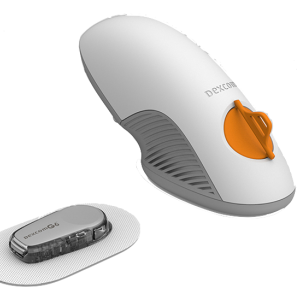
Dexcom G6 : Sensor
Sensor uses a thin, flexible filament inserted just under the skin to measure glucose levels every 5 minutes. Push-button applicator allows sensor to be placed on the body in one step.

Dexcom G6 : Transmitter
Sends readings from sensor to device, clips into sensor. Can be used for 90 days.

Dexcom G6 : Receiver
Receives data automatically from the transmitter. Can be substituted by compatible smartphone and smartwatch. Available for both iOS and Android devices.

Omnipod 5 : Pump
Pods come with reservoirs and directions for application. They can be applied anywhere on the body that is comfortable.
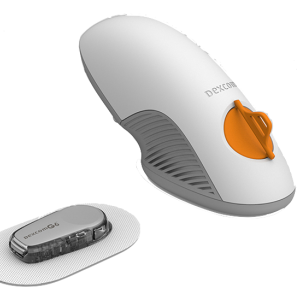
Omnipod 5 : Sensor
Automatic applicator inserts sensor just under the surface of the skin and can be applied to many places on the body.

Omnipod 5 : Controller
The Controller or a compatible smartphone allows the user to control the Pod using the Omnipod 5 App. Compatible smartphone can be used to view and administer boluses via the Omnipod 5 app.
Device Details
Overview
Small sensor can be worn in multiple areas.
This system includes a wearable, tubeless insulin Pod controlled by the Omnipod App on a compatible smartphone or a smartphone-like Insulet-provided Controller.
Affordability and Access
$$$$
Widely covered. Provided by DME and/or Pharmacy. Price range; $0-$500/month.
Widely covered for insulin-dependent type 1 and 2. Supplies for Pump and Sensor provided by Pharmacy and/or DME suppliers. Projected price range; $5-$1260 to start and 0-$200/month.
Data Monitoring Options
Yes
Automatically and continuously sends data to the user’s Dexcom Clarity web-based cloud which is accessible by clinicians. Data upload is possible with Glooko and Tidepool data-management systems.
Yes
Insulet Provided Glooko® is a data management platform that provides clear, actionable insights. Wireless data uploads directly into Glooko® to support both in-person and remote patient care.
Data View Options
Yes
Users must download the Dexcom G6 and Dexcom Clarity apps to view and share data. Both apps provide multiple data views, sharing options, and access through the clinician portal using a code from the user's device. Caregivers can use the Dexcom Follow app to view data. Glooko and Tidepool can also be used to view data.
Yes
Dexcom sensors permit remote monitoring. Wireless data uploads directly into Glooko® to support both in-person and remote patient care
Duration and Storage
10 Days
Sensors last 10 days, and transmitters last 90 days. They are shipped 3 boxes at a time every 3 months – 9 sensors and 1 transmitter. Works at 50ºF – 108ºF
3-day pump 10-day sensor
Sensors last 10 days and transmitters last 90 and work at 50ºF – 108ºF. Under normal circumstances, your body temperature keeps the Pod within a range of 73°F and 98.6°F
Vision / Auditory / Dexterity
YES text to speech
YES vibration alerts
3 sound sources
A LOT of dexterity needed
NO text to speech
YES vibration alerts
SOME dexterity needed
Patient Considerations
Active Lifestyle
Water-resistant when submerged in 2.4 meters of water and must be within 20 (unobstructed) feet of the receiver or mobile device.
Activity. Target glucose is set to 150 mg/dl. Automated insulin delivery is decreased ~50%. The maximum insulin delivery is deceased. Activity mode can be run for 1-24 hours. Wear the Pod in the shower, in the pool, or in the ocean. The Controller is not waterproof and must be charged daily.
Avoiding Highs and Lows
Custom alerts can be set for highs, lows, and rapidly rising or falling glucose levels. Trend arrows show the direction glucose is heading, with the rate of change.
Automated Mode uses insulin delivery history and sensor glucose value and trend to automatically increase, decrease, and pause insulin delivery based on current and predicted glucose values using a customizable glucose target.
Comfort
Low profile and low maintenance sensor application.
Low profile & no tubing. Low profile sensor and Omnipod has no tubing but may require more adhesive on the body than other pumps.
Easy Insulin Dosing
Real-time data and alerts make dose adjustment easier.
Automatically adjusts dosing. Sensor trends feed into Pods' customizable dose adjustments and there are no interruptions in insulin delivery. You can set a target between 110 mg/dL – 150 mg/dL in 10 mg/dL increments. Basal and bolus in 0.05 increments. Extended bolus unavailable when using automated insulin delivery mode.
Easy to Use
Flexible pump integration. Can be paired with multiple different types of pumps which gives flexibility for how to use the data.
Smartphone Integration. Pod has fewer components to deal with than other pumps and can be fully controlled using a compatible smartphone.
Fewer Fingersticks
Factory-calibrated sensor. Finger sticks needed for backup only.
Factory-calibrated sensor. Fingersticks needed for backup only.
Privacy
Hypoglycemia safety alarm. Discreet but built-in hypoglycemia safety alarm alerts users when glucose is below 55 mg/dl and is always on.
Discreet. Sensor allows for checking blood glucose on phone/smartwatch. Most discreet pump option with no visible controller required if using an Android smartphone.