Select Device Freestyle Lingo Freestyle Libre 3 Freestyle Libre 2 Freestyle Libre 14 Day Dexcom G7 Dexcom G6 Dexcom Stelo Guardian Connect Medtronic Simplera Eversense Meter Omnipod Omnipod Dash Medtronic 780G Medtronic 630G Tandem t:slim X2 Bigfoot Unity Medtronic InPen Tempo Pen NovoPen 6/NovoPen Echo Insulin Pen Afrezza CeQur Simplicity Patch V-Go Patch Omnipod GO Patch Syringe and Vial Beta Bionics iLet Pancreas Control IQ with Dexcom Control IQ with Freestyle Libre Medtronic 780G with Smart Guard Omnipod 5 Tandem Mobi Tidepool Loop twiist DIY Loop Apple Series 6/7/8/9/10/SE (2nd Generation) Garmin vívosmart 5™ Garmin Venu Sq 2 Garmin Venu 3 Garmin vivoactive 5 Garmin Fenix 8 Garmin vivofit jr 3 Garmin Forerunner 165/265/965 Garmin epix (Gen 2) Garmin Enduro 3 Fitbit Ace LTE Fitbit Charge 6 Fitbit Inspire 3 Fitbit Versa/Versa 2/4/Versa Lite Fitbit Sense 2 Fitbit Luxe Google Pixel 2/3 Samsung Galaxy 4/5 Xiaomi Mi Band 9 Oura Ring Whoop 4.0 Withings ScanWatch 2 Withings ScanWatch Lite Pedometer 3D Pedometer
Select Device Freestyle Lingo Freestyle Libre 3 Freestyle Libre 2 Freestyle Libre 14 Day Dexcom G7 Dexcom G6 Dexcom Stelo Guardian Connect Medtronic Simplera Eversense Meter Omnipod Omnipod Dash Medtronic 780G Medtronic 630G Tandem t:slim X2 Bigfoot Unity Medtronic InPen Tempo Pen NovoPen 6/NovoPen Echo Insulin Pen Afrezza CeQur Simplicity Patch V-Go Patch Omnipod GO Patch Syringe and Vial Beta Bionics iLet Pancreas Control IQ with Dexcom Control IQ with Freestyle Libre Medtronic 780G with Smart Guard Omnipod 5 Tandem Mobi Tidepool Loop twiist DIY Loop Apple Series 6/7/8/9/10/SE (2nd Generation) Garmin vívosmart 5™ Garmin Venu Sq 2 Garmin Venu 3 Garmin vivoactive 5 Garmin Fenix 8 Garmin vivofit jr 3 Garmin Forerunner 165/265/965 Garmin epix (Gen 2) Garmin Enduro 3 Fitbit Ace LTE Fitbit Charge 6 Fitbit Inspire 3 Fitbit Versa/Versa 2/4/Versa Lite Fitbit Sense 2 Fitbit Luxe Google Pixel 2/3 Samsung Galaxy 4/5 Xiaomi Mi Band 9 Oura Ring Whoop 4.0 Withings ScanWatch 2 Withings ScanWatch Lite Pedometer 3D Pedometer


Summary
The Medtronic Guardian Connect is a continuous glucose monitoring (CGM) system that provides real-time glucose data on a compatible smartphone. The system offers optional low and high blood sugar notifications and can be inserted on the abdomen or back of the upper arm.
MARD of 9.6%
Loop is a DIY (do-it-yourself) system. It takes some work to set up but allows people to think about diabetes less by automating basal insulin delivery based on predicted glucose levels. This system can be used with the Dexcom G6 and the Omnipod or Medtronic pumps. Information about DIY Loop can be found on the Loop or Riley Link websites.
Components

Guardian Connect : Sensor
Sensor is inserted underneath the skin, either on the abdomen or arm. Push buttons applicator allows sensor to be placed on the body in one step.

Guardian Connect : Transmitter
Seashell-shaped with built-in Bluetooth capability that allows it to send glucose data directly to a smartphone every 5 minutes.

Guardian Connect : Receiver
Trends and alerts are viewed directly on a mobile device. Available for both iOS and Android devices.

Loop : Pump
The system is compatible with Omnipod (left) or Medtronic (right) pumps. Both options can be applied anywhere on the body that is comfortable.
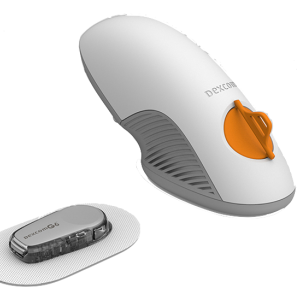
Loop : Sensor
Automatic applicator inserts sensor just under the surface of the skin and can be applied to many places on the body.

DIY Loop : Transmitter
RileyLink allows the pump and sensor to communicate. It is only required if a Medtronic pump is used.

Loop : Controller
Smartphone or smartwatch receives CGM readings and automatically adjusts insulin delivery via an Omnipod or Medtronic pump.
Device Details
Overview
One of the larger sensors, may be cumbersome to wear on some parts of the body under clothes.
This is a DIY (do-it-yourself) system that needs significant setup. It has the most flexibility in settings and device options. It also depends on a third device called a "Riley Link" to communicate between sensor, phone, and pump.
Affordability and Access
$$$$
Sometimes covered. The costs vary depending on individual insurance coverage and how insurance classifies CGMs. Price range $0-$600/month.
$$$$
Supplies can be covered for Omnipod or Medtronic pumps and Dexcom. Price range; $0-$8,574 to start and 0-$300/month. iPhone, app, and Riley link are not covered and must be set up independently. Riley link price range; $135-$165.
Data Monitoring Options
Data View Options
Yes
The Guardian Connect mobile app allows users to view glucose levels, trends, create customizable alerts, and share blood glucose data with family and friends.
Yes
Data can be viewed on an iPhone.
Duration and Storage
7 Days
Sensors last 7 days, and transmitter battery needs weekly charging and replacement once a year. Both can be stored between 36°F - 86°F.
3-day pump 10-day sensor
Sensors last 10 days and transmitters last 90, and work at 50ºF – 108ºF. Pods or pump reservoirs last for up to 72 hrs and work from 40ºF – 104ºF.
Vision / Auditory / Dexterity
YES text to speech
YES vibration alerts
A LOT of dexterity needed
NO text to speech
YES vibration alerts
A LOT of dexterity needed
Patient Considerations
Active Lifestyle
Waterproof transmitter when submerged in up to 2.5 meters of water for 30 minutes and must be within 20 feet of a connected mobile device.
Automatic responses. Can set custom blood sugar targets and insulin and carb sensitivities based on type of activity. App automatically responds to blood sugar changes during activity. *Medtronic option is not waterproof. Omnipod option is fully waterproof.
Avoiding Highs and Lows
Measures sensor glucose 24/7 and sends alerts when a high or low is detected. Trend arrows show the direction glucose is heading, with the rate of change.
Automatically adjusts insulin delivery. Increases or decreases insulin delivery to meet glucose targets. Insulin delivery settings can be aggressive or conservative.
Comfort
More tape is needed for Medtronic sensors.
Low-profile but extra device. Low profile/low maintenance sensor. The RileyLink is an extra device that must be carried.
Easy Insulin Dosing
Sensor trends can be used for dose adjustment.
All settings are completely customizable. Can bolus from phone or smartwatch. Can operate “open-loop” where the user must enact insulin delivery based on recommendations or “closed-loop” where modifications to insulin delivery are automatically delivered.
Easy to Use
Rechargeable sensor transmitter but has the most steps to change sensor.
Difficult set-up but easy to use. Software makes most dosing decisions. Requires many parts. Can be difficult to set up.
Fewer Fingersticks
2 daily finger-sticks are needed to calibrate the sensor.
Factory-calibrated sensor. Fingersticks needed for backup only.
Privacy
Somewhat discreet. Ability to see sugar on watch or phone. Sensor requires regular meter use.
Discreet. Ability to give insulin via watch or phone. Ability to check sugar on phone or watch. Alerts available. *Medtronic pump has tubing. Omnipod is most hideable pump option (no tubes or separate controller needed).